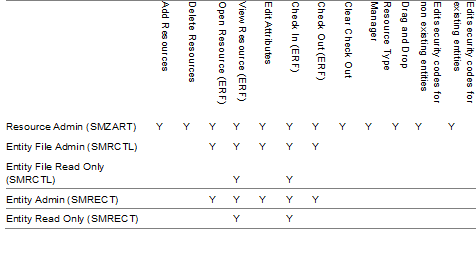
Use the Supplemental Resource Manager (SMC910) program to manage and view supplemental resources for FACTS.
The path to the program is System Management > Supplemental Resource Manager. The Supplemental Resource Manager may also be launched, when made available, from the Sales Order, Purchase Order, Accounts Payable and Accounts Receivable Entry programs, File Maintenances, Inquiries, Searches, and Views.
The menu icon for the Resource Manager is a paper clip attached to two pieces of paper, one with an image, and one with writing on it. This icon is also used to indicate resources exist in other areas of FACTS.
Select the entity type and entity to see the resources and associated resources linked to the entity. If the selected resource in line browser is an image type that is supported by PXPlus as one that can be viewed, it will show the image in a preview pane.
You can browse existing resources, add a single resource or multiple resources, delete, edit attributes, open, check in, and check out resources, depending on certain security restrictions.
The program can also operate in sync mode. When in sync mode, whenever a field in another program with the same entity type selected in the Resource Manager has focus and there are resources associated with that entity, the Resource Viewer will show the resources.
Supplemental Resource Manager User Security Settings
The security settings for user permissions for the Supplemental Resource Manager program are based on the following matrix:
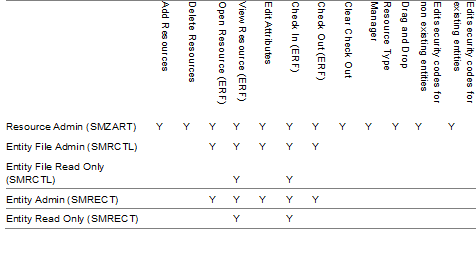
See Also
Deleting supplemental resources
Editing supplemental resources
Opening Supplemental Resources
Viewing Supplemental Resources from Entry Programs, Maintenances & Inquiries