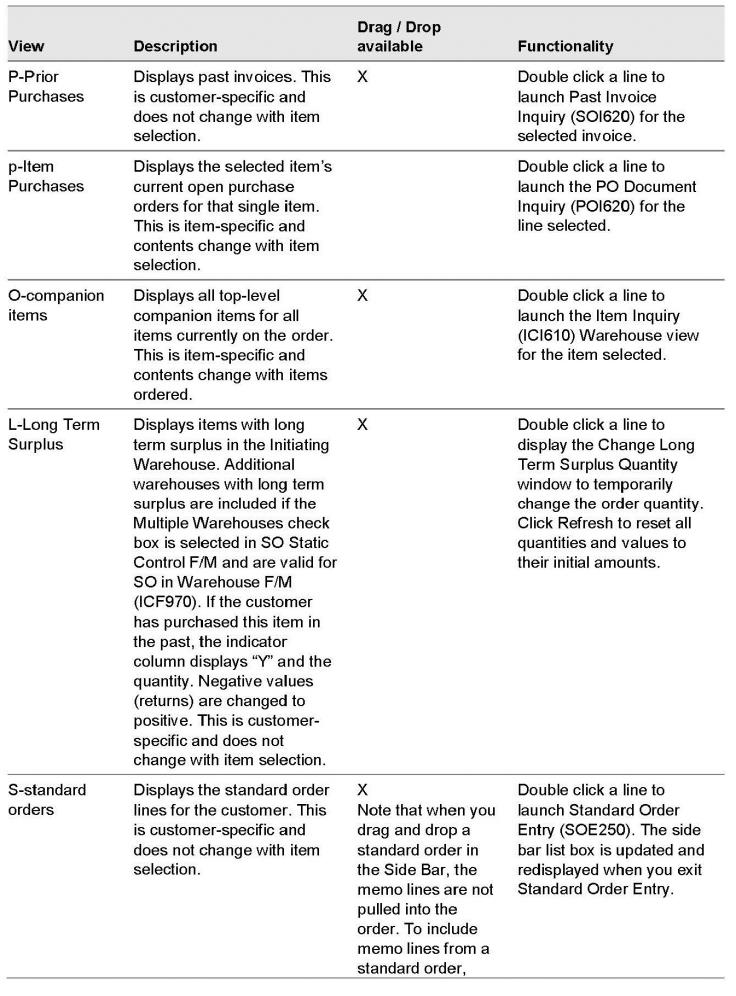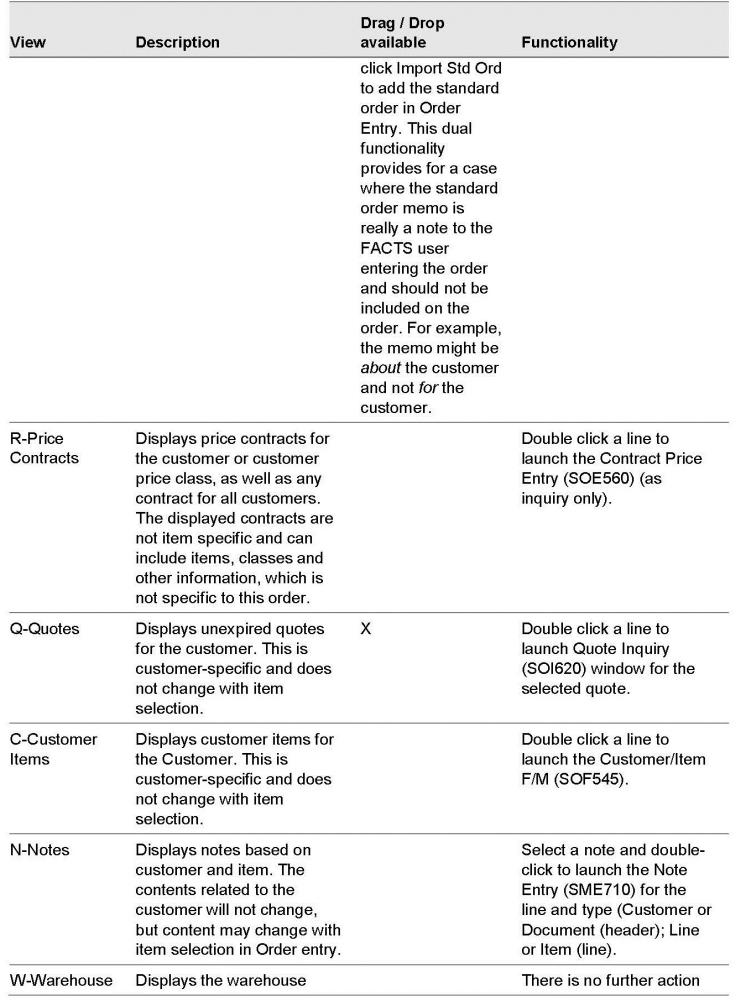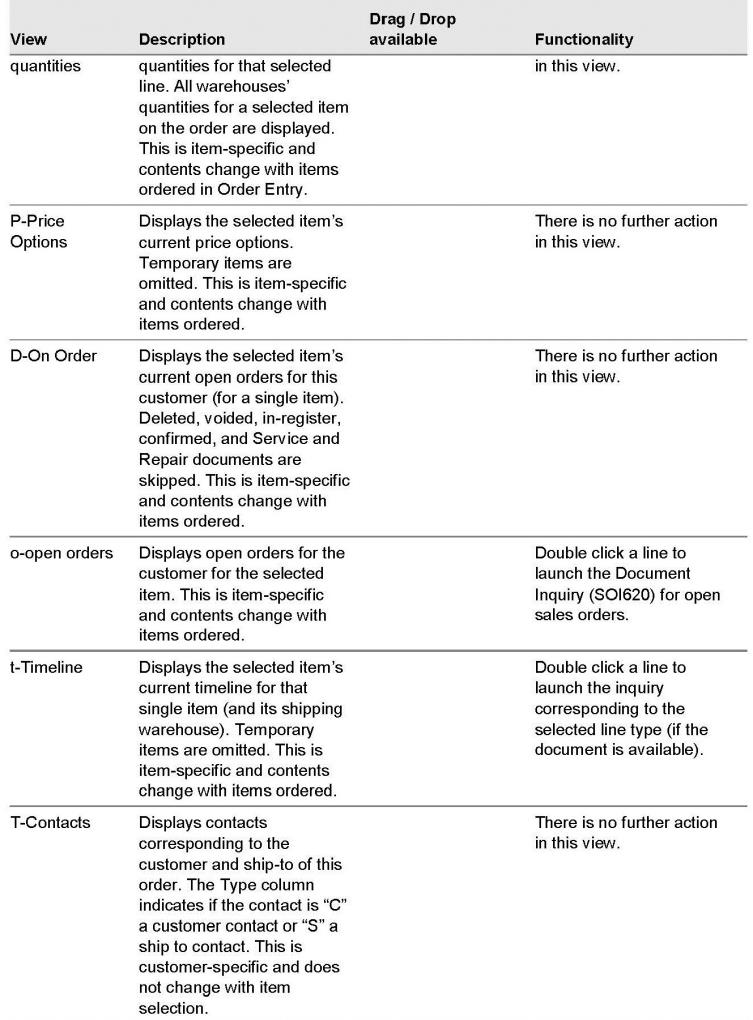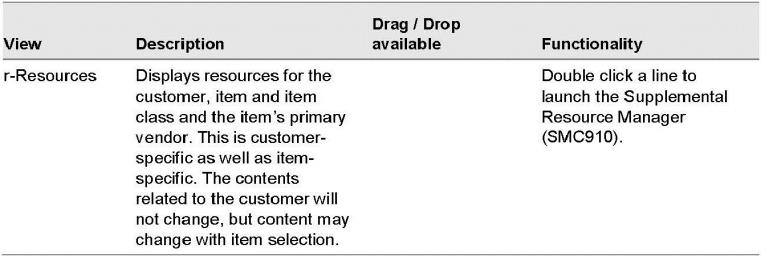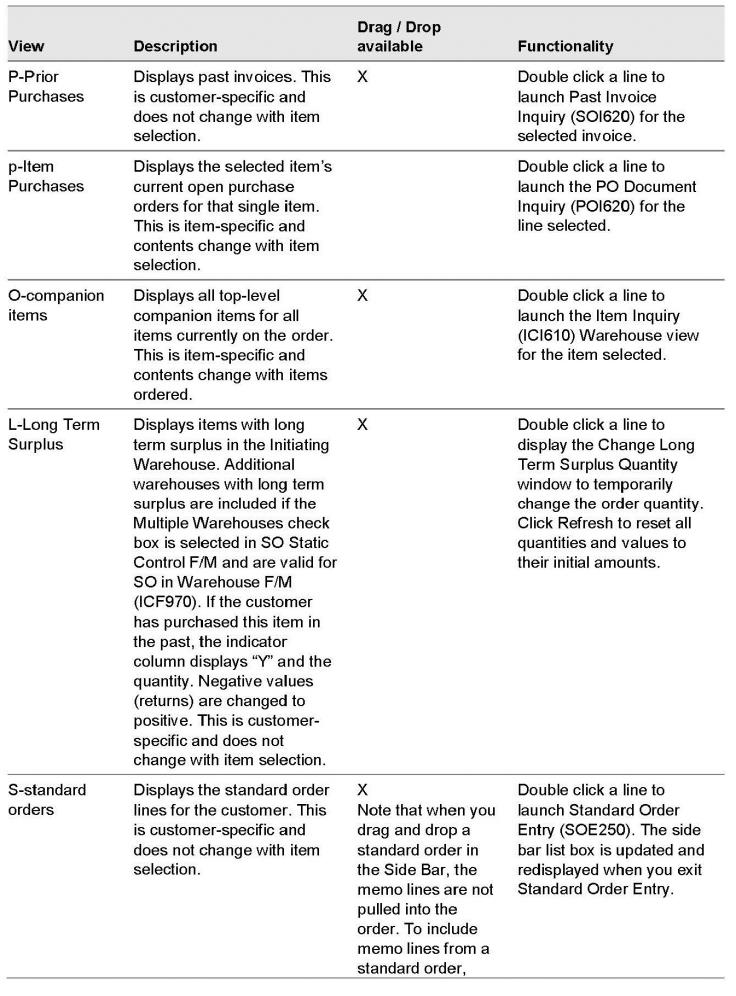
Use the Side Bar to display additional ordering information while in Order Entry (SOE210) for quick selection and viewing. This provides information about ordering habits for the specified customer and information about items in the line item section of Order Entry, to facilitate efficient order choices.
Click Show/Hide to toggle the Side Bar display off and on. Select a view from the drop box. For views with drag and drop functionality, click and drag one or multiple lines at a time to the line item section of Order Entry (SOE210). Click Reload to refresh the contents displayed in the Side Bar area list box.
Refer to this table for the available Side Bar views: