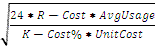
The Order Quantity is a comparison of the adjusted usage during the review cycle and the Economic Order Quantity (EOQ) for the item. The greater of the two values is used for the order quantity, and the quantity is rounded to the next standard pack based on the Round up Order Quantity (ROQ) setting for the item.
The MIN / MAX replenishment model is achieved by setting the Order Point and Line Point values as desired and then setting Frozen Controls to all values with a Freeze Periods of 99.
Economic order quantity is used to optimize the order quantity based on the cost to place an order vs. the cost to carry the item. EOQ will never reduce the order quantity, but may increase the order quantity if it determined that it’s better to put more on the shelf and order it less frequently.
The EOQ calculation has been established and proven over decades of use, but it requires accurate R-Cost and K-Cost values, which are set in Replenishment Parameter F/M.
The EOQ is calculated as:
Economic Order Quantity
Average Usage is by Month
Multiply by 24 (2 * average usage per year is the EOQ formula)
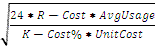
The calculation of an appropriate Order Point / Line Point values per Item by Warehouse is instrumental to the AIM process. The factors of Lead Time, Vendor Review Cycle, Economic Order Quantity (EOQ), Average Sales Quantity (ASQ), Five-Hi and usage trending are factors in determining an accurate Order Point and Line Point set of values. The addition of daily transactional usage by warehouse and item combination allows these values to be updated to meet the current system state.
Order Quantity Minimums and Rounding Values
The Order Quantity Minimums and Rounding Values are listed below:
OQM for Trend Items ARP Vendor
OQM for non- Trend Items ARP Vendor
OQM for Trend Items ARP Transfer
OQM for non-Trend Items ARP Transfer
Apply Rounding to Order Quantity
Rounding Value for ARP Transfer
Minimum Order Quantity for ARP Vendor
Minimum Order Quantity for ARP Transfer
The Order quantity minimum for trend items for the approved replenishment path vendor is used in calculating order point.
| R Cost field specify the replenishment cycle cost | The cost to process an order for an item. |
| K Cost field specify the cost to carry percent | The annual cost to carry inventory divided by the average inventory value. |
| Minimum Days Supply field | The number of days supply that the order quantity should always be. |
| Maximum Days Supply field | The number of days supply that the order quantity should never exceed. |
| Use EOQ check box | Indicates you want to apply the economic order quantity calculation. |
| Expiration Date | The expiration date for the using the economic order quantity calculation if you have modified the scope of the parameter to narrow it from the company defaults. |
| Memo | The optional memo for display and reporting purposes. |
The Order quantity minimum for non-trend items for the approved replenishment path vendor is used in calculating order point.
| R Cost field specify the replenishment cycle cost | The cost to process an order for an item. |
| K Cost field specify the cost to carry percent | The annual cost to carry inventory divided by the average inventory value. |
| Minimum Days Supply field | The number of days supply that the order quantity should always be. |
| Maximum Days Supply field | The number of days supply that the order quantity should never exceed. |
| Use EOQ check box | Indicates you want to apply the economic order quantity calculation. |
| Expiration Date | The expiration date for the using the economic order quantity calculation if you have modified the scope of the parameter to narrow it from the company defaults. |
| Memo | The optional memo for display and reporting purposes. |
The Order quantity minimum for trend items for the approved replenishment path transfer is used in calculating order point.
| R Cost field specify the replenishment cycle cost | The cost to process an order for an item. |
| K Cost field specify the cost to carry percent | The annual cost to carry inventory divided by the average inventory value. |
| Minimum Days Supply field | The number of days supply that the order quantity should always be. |
| Maximum Days Supply field | The number of days supply that the order quantity should never exceed. |
| Use EOQ check box | Indicates you want to apply the economic order quantity calculation. |
| Expiration Date | The expiration date for the using the economic order quantity calculation if you have modified the scope of the parameter to narrow it from the company defaults. |
| Memo | The optional memo for display and reporting purposes. |
The Order quantity minimum for trend items for the approved replenishment path transfer is used in calculating order point.
| R Cost field specify the replenishment cycle cost | The cost to process an order for an item. |
| K Cost field specify the cost to carry percent | The annual cost to carry inventory divided by the average inventory value. |
| Minimum Days Supply field | The number of days supply that the order quantity should always be. |
| Maximum Days Supply field | The number of days supply that the order quantity should never exceed. |
| Use EOQ check box | Indicates you want to apply the economic order quantity calculation. |
| Expiration Date | The expiration date for the using the economic order quantity calculation if you have modified the scope of the parameter to narrow it from the company defaults. |
| Memo | The optional memo for display and reporting purposes. |
The Round up Order Quantity is the UM and quantity that the recommended purchase amount should be rounded up to, usually due to vendor policies.
Item F/M includes an option for “Use ROQ”. This option will round up the recommended order quantity for the item in the Buyer’s Control Center. The unit of measure to utilize is based on an available buying unit of measure for the item. If a quantity needs to be applied to the specified UM it can be indicated. The default quantity is 1 and must be an integer value for rounding. Additionally, the ROQ can be applied for warehouse transfers or ignored.
When indicated in the Item F/M, the ROQ for an item will be applied to the Recommended Quantity. Items that have been flagged as “Required” will remain in the BCC for processing unless remove by the buyer directly or a full Refresh is performed for the Vendor / Warehouse.
You can implement Round up Order Quantity parameters for the order quantity, ARP Vendors and ARP Transfers.
| Apply Rounding on Purchase Order | Indicates you want to round up to the recommended purchase amount. |
| Apply Rounding on Transfers | Indicates you want to round up to the recommended transfer amount. |
| Round to the next | The amount to use to round the recommended order quantity to the next multiple of this quantity that the recommended purchase amount should be rounded up to, usually due to vendor policies |
| UM | The unit of measure that the recommended purchase amount should be rounded up to, usually due to vendor policies |
| Round to the next | The amount to use to round the recommended order quantity to the next multiple of this quantity that the recommended purchase amount should be rounded up to, usually due to warehouse/item policies |
| UM | The unit of measure that the recommended purchase amount should be rounded up to, usually due to warehouse policies |
| Minimum Order Quantity | The amount to round the suggested order quantity to if it falls below this minimum. |
| UM | The buying unit of measure that the recommended minimum order quantity should be rounded up to |
| Expiration Date | The expiration date for the using the minimum order quantity as the rounding value for the suggested order quantity. |
| Memo | The optional memo for display and reporting purposes. |
See also
Entering order quantity replenishment parameters
Replenishment Parameter Maintenance procedures
Replenishment variables calculations
Inventory Control Replenishment parameters