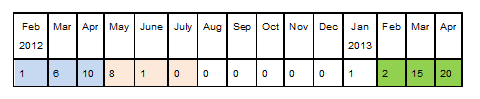
Usage is the starting point of all the replenishment values. A simple definition of usage is sales (or lost sales) to customers that we delivered or expected to deliver out of our stock, and that represent a potentially-repeatable event.When determining the usage for an item in the Order Point and Line Point calculations, the number of periods for analysis is indicated by the item’s rank. The higher an item’s rank, the fewer the number of periods should be specified. The usage periods by Rank are used in the Backward, Forward and Trending usage analysis for an item.
Usage is tracked on all stocked items, even if they’re flagged not to be replenished. Nonstocked items always have 0 usage. Usage is recorded at the warehouse that “should” have shipped the goods, and then is “rolled up” to any “distribution center” (DC) warehouses that replenish it.
Each individual transaction/sale/lost sale is individually counted as usage unless it’s flagged as an “exceptional sale”. This flag is available in order entry, and can be overridden later using the Usage Review program.
When a sale is known not to be a repeatable/normal event, it should be flagged as exceptional so it doesn’t feed into the usage for that warehouse/item. Training sales reps to properly identify and flag exceptional sales during the ordering process will save time and yield the best results. If you determine at a later point that a sale was exceptional, it can be corrected in Usage Review.
It is also important that the usage be recorded on the proper date. Order entry allows the user to override the default usage date (Order Date), and Usage Review allows you to change the usage date on any transaction.
When returns are processed, it’s important that the usage be updated (or not updated) correctly. For example, if the buyer simply purchased too many, the amount being returned should be flagged to update usage on the date of the original order – the goal being for the usage values to reflect what we delivered or expected to deliver from stock.
An additional example is if we shipped the wrong item. In this case, the credit should remove the original usage on the original date, and the replacement should update usage for the correct item with a usage date of the original order. Again, the net result is that usage reflects what we delivered or expected to deliver, at the time we should have delivered it.
Likewise if the items were not acceptable to the customer, and they returned them and bought them somewhere else. How usage should be handled in this example depends on what you expect to happened in the future with this customer. If the customer has been lost forever, you may want to credit the usage because you do not expect the sale to be repeatable. If you believe that you can/will win back this customer, you probably do not want to credit the usage on the return.
Lost sales are important to record. They help you understand what you’re doing wrong, and they enable you to make adjustments to avoid losing future business. To facilitate recording lost sales, FACTS has Lost Sale Entry on a right-click menu available from most places in FACTS.
Not all lost sales should record usage. Remember that the intent of usage is to capture what you should have shipped and is a repeatable event. If you lose a sale due to pricing, for example, and you don’t expect to win future business from this customer, the lost sale should be flagged as exceptional so it does not update usage. However, if you lost it due to a product being unavailable, and you expect to (or hope to) win the business in the future, it should be recorded but not as exceptional.
Another example is if the customer was ordering multiple items and you lost the sale due to one of the products being unavailable, you should enter the lost sales for each of the items they intended to order.
Getting usage right is the first job of your entire organization as usage factors into every one of the replenishment controls. Train everyone to understand the importance and meaning of usage.
Average Daily Usage (ADU) is calculated from the usage data discussed above, and represents what we should expect to sell, on average, of the item today.
FACTS supports 3 different methods of calculating ADU, set in Warehouse/Item F/M:
• Backward
• Forward
Items which should sell consistently throughout the year, without changes due to changing seasons, should be set as usage type Backward. For these items, we evaluate what has happened in the immediately-preceding time period to determine what we expect to sell today.
If an item’s sales are driven by the time of year (e.g. it sells primarily in the spring or fall), it should be set as usage type Trend. For these items, we look at the time period upcoming but 1 year back and apply a trend % to it to determine what we expect to sell today.
Trend Example: If today was May 1, 2013, and we had this Average Monthy Usage (AMU) values summed from the usage information described above:
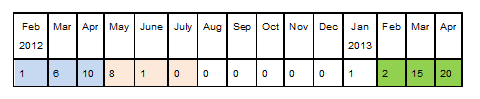
Average Daily Usage (ADU), ADU can be calculated on a user-selectable time-period based on the item’s rank, but for purposes of this example, we’ll use a 3-month time period. Also, while it’s useful for us to use examples of months, FACTS maintains usage on a daily basis, with the AMU values being calculated on 30-day blocks going back from yesterday.
In this example of trending, FACTS first looks at the immediate prior 3 months (Feb-Apr 2013) and gets an average monthly usage (AMU) of 12.3 (which is 2+15+20 divided by 3). Then it looks at the same time period a year ago (Feb-Apr 2012) and gets an AMU of 5.67 (which is 1+6+10 divided by 3). Those numbers indicate that we are running at 217% year over year (12.3/5.67) – this is the trend %.
Finally, we look at the upcoming 3 months from last year (May – July 2012) and see its AMU was 3 (which is 8+1+0 divided by 3) and apply the trend % to it. This gives us an AMU of 6.51 (which is 217% of 3). Dividing 6.51 by 30 gives us an ADU of .217.
Usage type of Forward is the same as Trend with a trend % of 100% - i.e. it doesn’t calculate a trend percentage and simply looks at the upcoming time-frame a year ago to determine what we expect to sell today.
When determining the usage for an item in the Order Point and Line Point calculations, the number of periods for analysis is indicated by the item’s rank. The higher an item’s rank, the fewer the number of periods should be specified. The usage periods by Rank are used in the Backward, Forward and Trending usage analysis for an item.
Trending Parameters and Adjusters
Usage Months for Seasonal and Non Seasonal
Seasonal Lead time Advance for Transfer and Vendor ARPs
When new items are setup to be stocked in a warehouse, there is usually an expected or projected sales/usage amounts. Instead of creating fictitious usage amount for historic dates, you can establish a T-Min usage amount with an expiration date.
When calculating usage for the item, actual usage data will be evaluated, and if it is below the T-Min usage, the T-Min value will be used.
| T-Min Usage Quantity |
The quantity to use as the minimum monthly usage. |
| Expiration Date |
The date the T-Min Usage quantity expires and is no longer used. An alert will be generated prior to the expiration per the above settings. |
|
Memo |
Memo explaining the purpose for the T-Min and why it is this value. |
T-Min Usage is typically associated with a new item that should be generating expected sales levels. If the expected sales results are not being met, the T-Min usage should be reviewed.
To help with this, an alert can be generated when the expected # hits is not achieved in the given time-frame.
If a threshold minimum is applied to an item, the minimum and maximum usage can be enforced to eliminate excessive spike / trough values. This will result in a specific range for trending in order to “smooth” the trend curve. A required number of usage hits in the prior and current year can be entered and required in order for the minimum and maximum to be applied. If the current or prior year hits are not achieved when supplied, the minimum and maximum values will not be enforced.
Rank refers to the activity level of an item in a particular warehouse. The rank values are from A thru E, with the A items being the faster moving items and E the slowest moving items.
Hits can be either document hits (i.e. the number of times an item is displayed on a document) or customer hits (i.e. the number of customers that purchased the item).
The Rank can be based on the hits for an item compared to the total hits in a warehouse. This Ranking method is a percentage based Rank. Alternatively, the Ranking method can be defined as a range of Hits. An item’s Rank will be derived from the number defined hits per Rank. An example of the setup for Rank by warehouse for each method can be view below.
A minimum number of usage hits can be assigned to delay the calculation of an item’s rank by usage. This hit count must occur within a specified number of periods, or the item’s ranking will not be calculated.
| Rank A |
The number of months to analyze when calculating average usage for an A ranked item. |
| Rank B |
The number of months to analyze when calculating average usage for a B ranked item. |
| Rank C |
The number of months to analyze when calculating average usage for a C ranked item. |
| Rank D |
The number of months to analyze when calculating average usage for a D ranked item. |
| Rank E |
The number of months to analyze when calculating average usage for an E ranked item. |
For seasonal items, the date used for the starting point to calculate usage and trends for seasonal items does not include any adjustments for lead time. Use this parameter to adjust the usage period start date for trend factor and usage calculations on seasonal items by the average lead time to reflect the need when the product is to arrive.
| Apply lead time to the usage period start date for seasonal items |
Yes or No to indicate whether to Apply lead time to the usage period start date. |
| Expiration Date | The date the application of lead time to the usage period start date expires and is no longer used. An alert will be generated prior to the expiration per the above setting. |
| Memo |
Memo explaining the purpose for the seasonal lead time advance. |
The Show Math (POE405) screen displays the adjusted Trend Usage Dates and a message indicating the number of days the average lead time was adjusted in the Usage section for items with the Usage Method set to Trend on the Usage view of the Warehouse/Item Maintenance (ICF920) program and one of the Seasonal Lead time Advance for Vendor ARPs and Seasonal Lead time Advance for Transfer ARPs parameters has been implemented in the Replenishment Parameter Maintenance (ICF990) program.
See also
Understanding replenishment values
Entering usage replenishment parameters
Replenishment Parameter Maintenance procedures
Replenishment variables calculations